A Guide to Air Canada eUpgrades: How Do They Work?
Jan 6, 2026

Table of contents
Title
Imagine this… you get upgraded from economy to business class on a long-haul Air Canada flight from London to Toronto. That feeling of having a bigger seat, better food, and access to the airport lounge before takeoff is bliss.
But how can you upgrade to Business Class from Economy? The key is eUpgrades. With them, you’ll unlock a more luxurious travel experience without paying an extra cent.
In this article, we’ll dive into one of the best perks for Aeroplan members–eUpgrades. But first, you’ll need to know how the Aeroplan rewards program works and how you can reach Aeroplan Elite Status, as you cannot buy eUpgrades. Let’s dive straight into it.
What Are Air Canada eUpgrades?
Air Canada eUpgrades are one of the best perks for Aeroplan members, where you can upgrade from Economy to Premium Economy or Business Class without paying anything extra. As an Aeroplan member, you can earn eUpgrade credits in a few ways:
Gaining Elite Status
Buying Flight Passes
Flying with Air Canada
You can use eUpgrades on Air Canada, Air Canada Rouge, and Air Canada Express flights. They will not work on any other airline, even the ones in the Star Alliance. You can use eUpgrade credits on flights you pay for with cash and flights you get for free with Aeroplan points.
We’ll discuss how you can get and use eUpgrades later, but first, let’s get into why you would want them in the first place.
What Are the Benefits of Premium Economy and Business Class?
Where can eUpgrades take you? Here are the differences between Premium Economy and Business Class:
Larger seats with extra legroom and in-seat power outlets
Touchscreen TV and premium entertainment system with earbuds
An adjustable headrest, pillow and blanket, and a CleanCare+ kit
Ambient mood lighting and an individual reading light
Two free checked bags
Priority boarding, check-in, and baggage handling

Air Canada Premium Economy Class
Business Class priority check-in
Priority security clearance
Zone 1 boarding
Priority baggage handling
Complimentary access to Air Canada Maple Leaf Lounges (or Star Alliance partner lounges)
No middle seats
Larger seats with more reclining, extra legroom, and adjustable head and footrests
All-inclusive meal tray (for flights over 2 hours)
In-flight entertainment

Air Canada Business Class
How to Get Air Canada eUpgrades
You must be an Aeroplan Elite Status member to receive eUpgrade credits. When we say Elite Status, we mean 25K, 35K, 50K, 75K, or Super Elite members–free Aeroplan members are not eligible for eUpgrades.
The higher your tier in the Elite Status program, the more eUpgrade credits you’ll receive.
There are a few different ways you can earn eUpgrade credits, including:
Core Benefits: At the beginning of each new benefit year, and when you qualify for a higher Aeroplan Elite Status, all status members receive eUpgrade credits. The amount differs depending on Elite Status:
Aeroplan 25K: 5 eUpgrade credits
Aeroplan 35K: 10 eUpgrade credits
Aeroplan 50K: 15 eUpgrade credits
Aeroplan 75K: 20 eUpgrade credits
Aeroplan Super Elite: 30 eUpgrade credits
Milestone Benefits: Elite Status members can choose eUpgrades at some Milestone levels, and others will automatically be awarded.
Eligible Flight Pass Activities: Earn eUpgrade credits when you purchase an eligible Flight Pass (6, 8, 10, 16, or 20 credits), use 10+ eligible flight credits with a Flight Pass for Business or Flight Pass for Large Corporations, or purchase an Unlimited Flight Pass.
What is a Flight Pass?
A Flight Pass is a prepaid package of one-way flight credits in certain Air Canada travel zones (i.e. Canada, the U.S., and international destinations) that are valid for travel up to 12-15 months from the date of purchase.
How to Use eUpgrades
Many factors determine your ability to get upgraded to the next seat class, but we’ll break it down for you. Here’s everything you need to know about using eUpgrade credits on your next Air Canada flight.
When you want to use eUpgrades, it’s not guaranteed. You’ll need to request an upgrade, as Air Canada only has a limited number of eUpgrades per flight. Higher level Aeroplan Status members get priority to eUpgrades. For example, a Super Elite Status member would have priority to an upgrade from Economy to Business Class over an Elite 50k member.
How much do eUpgrades cost?
There’s no set amount an eUpgrade will cost; it depends on a few factors, such as:
How long your flight is
Where you’re flying to
Whether you paid in cash or with Aeroplan points
The cost and class of your base fare
You can use this handy Air Canada eUpgrade calculator to estimate the number of credits you need to upgrade your ticket, plus your clearance window. You can also check if you’re able to use an eUpgrade when booking your flight with Air Canada by applying the eUpgrade filter.
A clearance window is the number of days before your flight that you can request an eUpgrade. It’s based on your purchased fare, travel zone, and level of Aeroplan Elite Status, and ranges from three days to “anytime.”
Let’s take a look at how much an eUpgrade would cost. In this scenario, we want to upgrade from Flex to Business Class. Our travel zone is North America/Sun destinations, and we paid for this flight with points.
According to this chart, it would cost 4 to 10 eUpgrade credits.
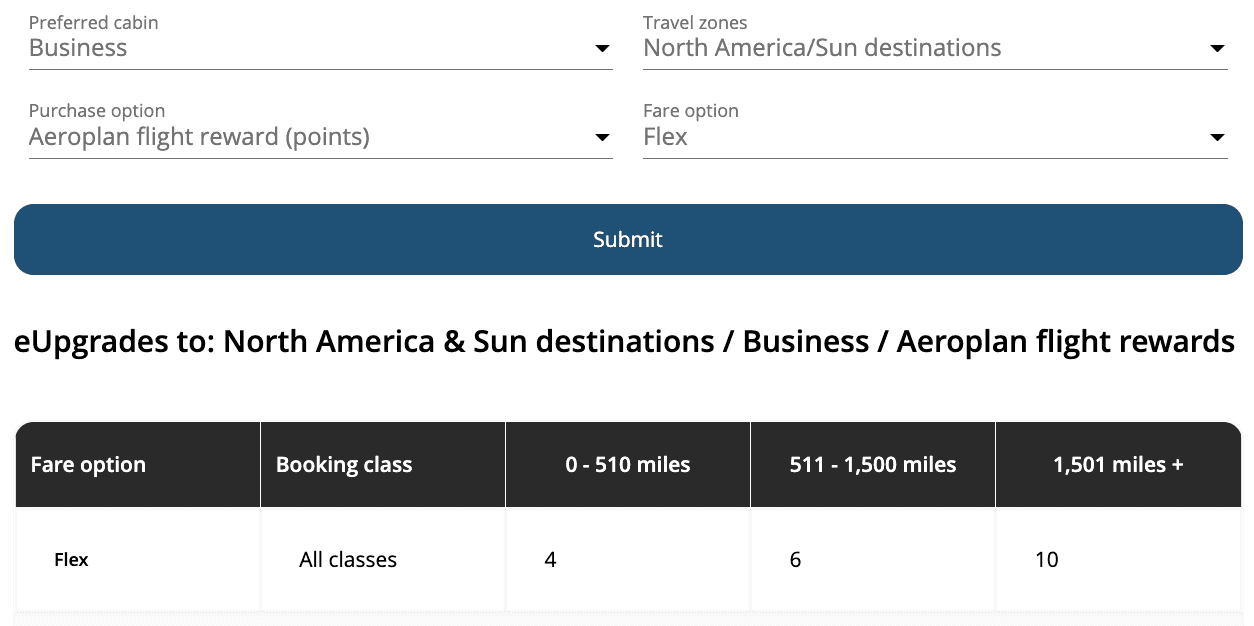
If you request an eUpgrade and it does not go through, your eUpgrade credits will be returned to you within 72 hours after your flight lands.
Do eUpgrade credits expire?
eUpgrades have an expiry date based on when the credits were earned. You have up to 12 months to use your credits from the day they were issued.
If you have a premium Aeroplan credit card, you have 24 months to use your eUpgrade credits.
Sharing eUpgrades
If you have friends or family travelling with you, you can request an upgrade for you and up to two companions.
If they are travelling on the same reservation as you, you can do so in advance by logging into your Aeroplan account online.
If they are travelling on a separate reservation but on the same flight as you, you can request an upgrade with an Air Canada agent at the airport on the day of the departure.
If you have Super Elite Status, you can designate one eUpgrade nominee and request upgrades for them, even if you are not travelling together. To do so, log into your eUpgrade account and provide their name and Aeroplan number.
How to Reach Aeroplan Elite Status
All Aeroplan Elite Status members get more benefits than just eUpgrade credits, including priority check-in, boarding, and airport standby, complimentary checked bags, and front-of-the-line access with Air Canada and Aeroplan call centres.
We wrote a guide on how to get Aeroplan Elite Status which details everything you need to know, but to sum it up, there are two main ways you can get there:
Fly with Air Canada Often
You can climb the different tiers of Elite Status by reaching minimum levels of Status Qualifying Credits (SQC) when booking Air Canada or partner airline flights. All you need to do is provide your Aeroplan number when booking.
Here’s a quick overview of how much SQC you need to accumulate to reach each level of Elite Status:
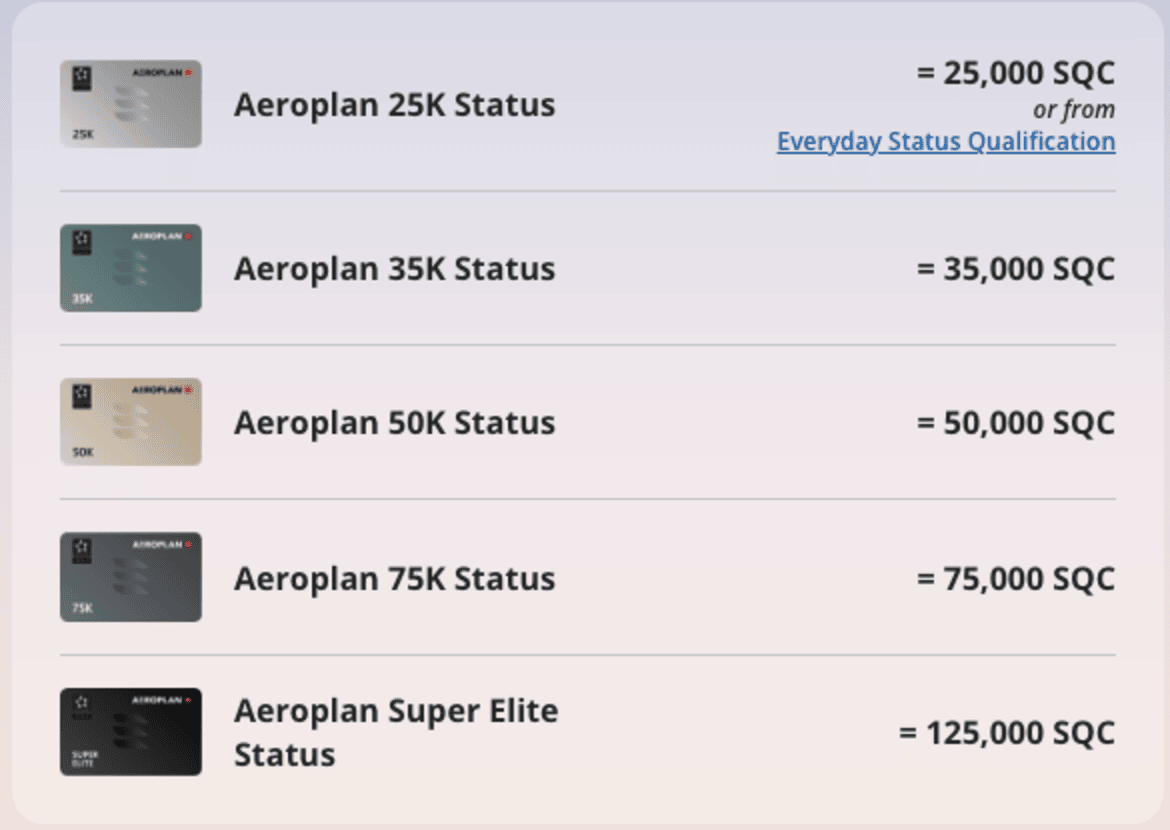
Use an Aeroplan Credit Card
The best and fastest way to earn enough points to boost you to Elite Status is by using an Aeroplan credit card. This way, you’ll not only earn points on travel bookings but on everyday purchases, too.
Three companies have Aeroplan co-branded credit cards, each with its own benefits: American Express, CIBC, and TD. Here are our top picks for the best Aeroplan credit cards that will earn you enough points to reach and maintain Elite Status:
For more info on how to earn and redeem points, along with our top tips on maximizing the Aeroplan Rewards program, click here.
If you have an Aeroplan credit card and want to reach Elite Status faster so that you can start using eUpgrades, use Chexy to pay your rent and bills with your credit card. This way, you’ll quickly rack up enough points to reach Elite Status in just a few months. In addition, you’ll unlock top-tier benefits like credit building and more.
Subscribe to our newsletter below for up-to-date credit card, travel, and rental content.
FAQs
When can I request an eUpgrade?
You can request an eUpgrade anytime, from anywhere between three days before the flight to “anytime.” The clearance will begin as soon as the window for your Aeroplan Status opens.
How does Air Canada decide who gets upgraded?
eUpgrades are based on seat availability, the number of offers received, and the level of Aeroplan Elite Status. For example, if someone has Super Elite Status and another person has 50k Status, the Super Elite member will get priority over the 50k member.
What flights are eligible for eUpgrades?
eUpgrades can only be used on flights operated by Air Canada, Air Canada Rouge, or Air Canada Express. The flight must be ticketed on an eligible fare option (Premium Economy Flexible, Premium Economy Lowest, Latitude, Comfort, Flex, or Standard).
† Terms and Conditions apply.
Disclaimer:
Financial institutions do not pay us for connecting them with customers. We may receive compensation in other ways, such as when someone applies for or is approved for a product. However, we do not receive payment for advertising, and not all products we list result in compensation for us. Advertisers are not responsible for the content on this site, including any editorial or review content that may appear. For complete and current information on any advertiser’s product, please visit their website.
How does Chexy help me earn rewards?
How does Chexy pay my bills?
How much does Chexy cost?
What credit cards does Chexy accept?
